Keep Track of Characters You Have Met
The first step is to either register for an account or to log in.
Once you have your account and are logged in you simply go to the page of a character you have met. On their page in the meeting information there will be a box with how rare they are at each resort. Next to the resort will be either a check or an x indicating if you have met that character at that resort or location. Next to with be an edit button. Click any of the edit buttons to update your meeting information for the character
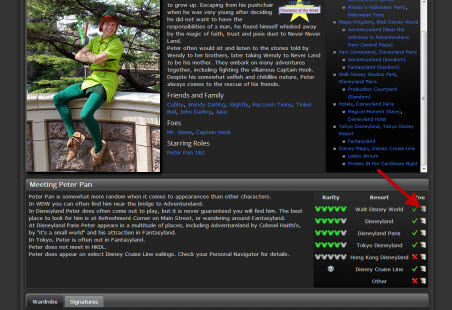
After you click the edit button a popup dialog will appear where you will be able to check off where you have met that character. Once you have updated your list click the update button to save your changes
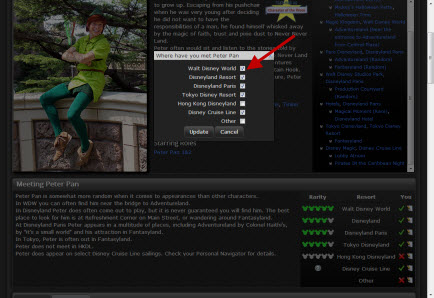
At any time you can view your list of characters by going to your profile page by clicking on "My Profile" at the top of any page
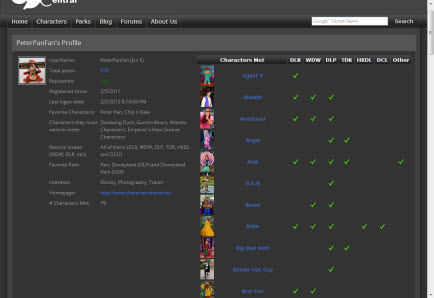
If you do not receive an activation within 30 mins please e-mail us at [email protected] with your user name and we will get your account activated as soon as possible. Thank you!